
Unleashing the Power of OneStream Event Handlers: Enhancing User Experience and Efficiency
OneStream Event Handlers stand as a powerful and essential feature
OneStream software is renowned for its robust functionality, extending well beyond standard financial consolidation and reporting. It encompasses a wide array of features such as data management, data quality control, form and journal management, data transformation, and workflow management. However, beneath the surface of these impressive capabilities lies a secret ingredient that enables intuitive reactions to specific actions or events – the formidable Event Handlers.
Event Handlers on the OneStream Platform are not merely an afterthought but a powerful feature that can profoundly enhance your application's capabilities. They empower you to customize your application, ensuring a seamless user experience and unwavering data integrity. Let's delve into the fascinating world of Event Handlers and unlock their potential.
Why Event Handlers are crucial.
In the world of OneStream, Event Handlers Business Rules play a vital role in giving users greater control over their application. They are like mini programs that automatically respond to specific actions or events in the system.
With Event Handlers, users can easily manage important moments, such as when data is saved, workflows begin, or forms get updated. These small programs help execute tasks like starting a sequence, ensuring data quality, or updating workflow status.
The real benefit of Event Handlers is that they make the application smarter and more efficient. By automating tasks, they reduce the need for manual work, which means fewer errors and a smoother experience for users. Moreover, Event Handlers can be customized and reused in different parts of the application, making them even more valuable.
In short, Event Handlers are essential tools in OneStream that improve performance and reliability by automating tasks and giving users more control over their application.
Different types of event handlers
OneStream boasts a total of eight event handler business rules are available in the Extensibility Rules section of the Business Rule editor, each uniquely designed to address specific actions within the application:
1. Data Management Event Handler
2. Data Quality Event Handler
3. Forms Event Handler
4. Journal Event Handler
5. Save Data Event Handler
6. Transformation Event Handler
7. Workflow Event Handler
8. WCF Event Handler
Each event handler business rule comes with a predefined set of actions, dictating when the business rule will execute. By employing a select case statement and leveraging the BREventOperationType, you can determine the actions that trigger the execution of each Event Handler.
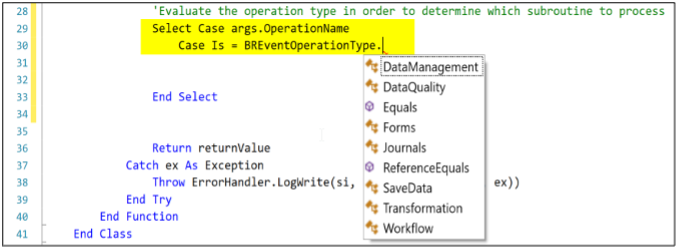
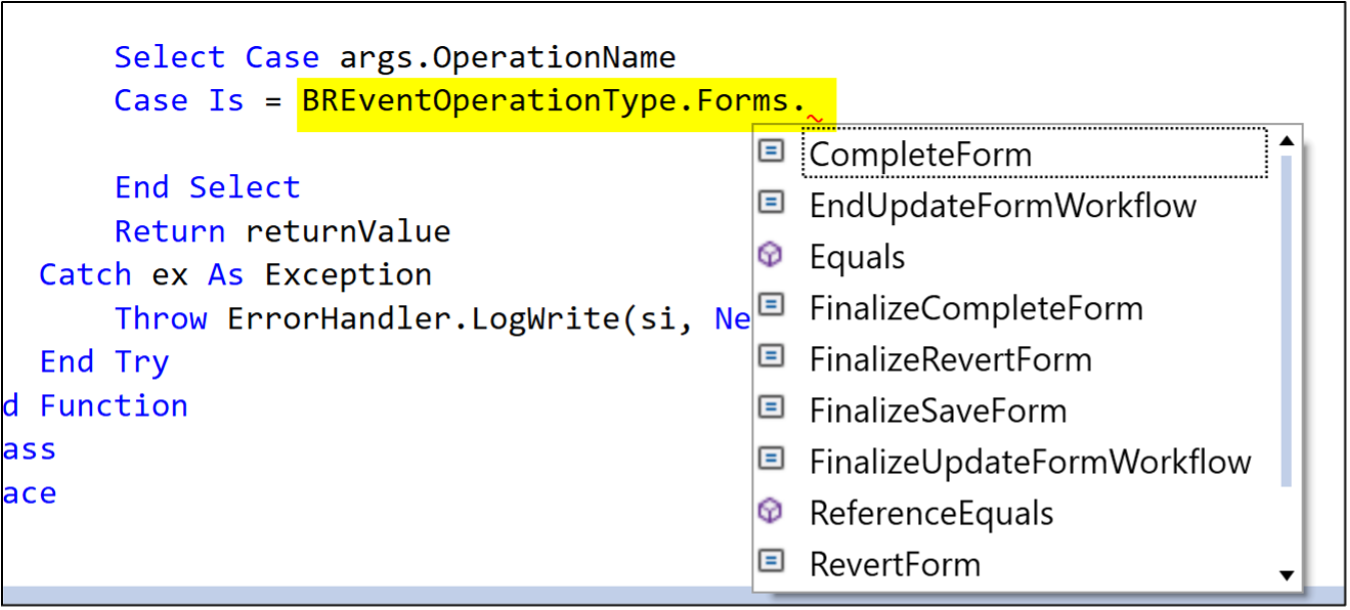
Event Handle Business Rule | Event Handler Functions |
Data Management | EndSequence ExecuteStep StartSequenc |
Data Quality | Certify.EndSetCertifyState Certify.EndSetQuestionairreState Certify.FinalizeSaveQuestionResponse Certify.FinalizeSetCertifyState Certify.FinalizeSetQuestionairreState Certify.SaveCertifyState Certify.SaveQuestionairreState Certify.SaveQuestionResponse Certify.StartSetCertifyState Certify.StartSetQuestionairreState Confirm.EndConfirm Confirm.FinalizeConfirm Confirm.StartConfirm ICTransStatus.AddICTranscationStatus ICTransStatus.FinalizeAddICTranscationStatus PrepareICMatch.EndICMatch PrepareICMatch.PrepareICMatchData PrepareICMatch.StartICMatch ProcessCube.Calculate ProcessCube.Consolidate ProcessCube.EndProcessCube ProcessCube.FinalizeProcessCube ProcessCube.NoCalculate ProcessCube.StartProcessCube ProcessCube.Translate |
Forms | CompleteForm EndUpdateFormWorkflow FinalizeCompleteForm FinalizeRevertForm FinalizeSaveForm FinalizeUpdateFormWorkflow RevertForm SaveForm StartUpdateFormWorkflow |
Journal | ApproveJournal EndUpdateJournalWorkflow FinalizeApproveJournal FinalizePostJournal FinalizeRejectJournal FinalizeSubmitJournal FinalizeUnpostJournal FinalizeUpdateJournalWorkflow PostJournal RejectJournal StartUpdateJournalWorkflow SubmitJournal UnpostJournal |
SaveData | SaveCubeData |
Transformation | BiBlend.BiBlendUnitPagePartDeriveAll BiBlend.BiBlendUnitPagePartDeriveBase BiBlend.BiBlendUnitPagePartDeriveParent BiBlend.BiBlendUnitPagePartDimAgg BiBlend.BiBlendUnitPagePartEditRowSetMetaData BiBlend.BiBlendUnitPagePartPersist BiBlend.BiBlendUnitPagePartSetMetaData BiBlend.CheckBiBlendMemoryOnAgg BiBlend.CheckBiBlendMemoryOnInit BiBlend.CreateBiBlendUnitPagesAndParitions BiBlend.CreateUserDefinedMeasures BiBlend.DeleteBiBlendTable BiBlend.EndBiBlendProcessing BiBlend.EndValidateTransform BiBlend.FilterAndSummarizeBiBlendCache BiBlend.FinalizeBiBlendTable BiBlend.FinalizeValidateTransform BiBlend.IndexBlendTable BiBlend.InitializeBiBlendCache BiBlend.PrepareBiBlendTable BiBlend.RenameBiBlendTable BiBlend.SetEventRules BiBlend.StartBiBlendProcessing BiBlend.StartValidateTransform BiBlend.TranslateBiBlendCache BiBlend.ValidateBiBlendTransformation BiBlend.ValidateDimension DirectLoad.DirectLoadDeleteData DirectLoad.DirectLoadWriteSummaryData DirectLoad.DirectLoadWriteToCube DirectLoad.EndDirectLoadProcessing DirectLoad.EndValidateTransform DirectLoad.FinalizeDirectLoadStorage DirectLoad.FinalizeValidateTransform DirectLoad.InitializeDirectLoadCache DirectLoad.SetEventRules DirectLoad.StartDirectLoadProcessing DirectLoad.StartValidateTransform DirectLoad.SummarizeDirectLoadCache DirectLoad.ValidateDimension DirectLoad.ValidateDirectLoadIntersections DirectLoad.ValidateDirectLoadTransformation LoadIntersect.EndLoadIntersect LoadIntersect.FinalizeLoadIntersect LoadIntersect.StartLoadIntersect ParseAndTrans.CreateRuleHistory ParseAndTrans.DeleteData ParseAndTrans.DeleteRuleHistory ParseAndTrans.EndClearData ParseAndTrans.EndParseAndTransform ParseAndTrans.EndPreserveData ParseAndTrans.EndRestoreData ParseAndTrans.EndRetransform ParseAndTrans.FinalizeClearData ParseAndTrans.FinalizeParseAndTransform ParseAndTrans.FinalizeRestoreData ParseAndTrans.FinalizeRetransform ParseAndTrans.InitializeExcelRangeLayout ParseAndTrans.InitializeTransformer ParseAndTrans.LoadDataCacheFromDB ParseAndTrans.ParseSourceData ParseAndTrans.ProcessDerivativeRules ParseAndTrans.ProcessTargetDerivativeRules ParseAndTrans.ProcessTransformationRules ParseAndTrans.StartClearData ParseAndTrans.StartParseAndTransform ParseAndTrans.StartPreserveData ParseAndTrans.StartRestoreData ParseAndTrans.StartRetransform ParseAndTrans.SummarizeTransformedData ParseAndTrans.SummarizeTransformedDataInMemory ParseAndTrans.WriteTransformedData ValIntersect.EndValidateIntersect ValIntersect.FinalizeValidateIntersect ValIntersect.StartValidateIntersect ValTrans.EndValidateTransform ValTrans.FinalizeValidateTransform ValTrans.SetEventRules ValTrans.StartValidateTransform ValTrans.ValidateDimension |
Workflow | ClearAllFormsDataFromCube ClearAllInputDataFromCube UpdateWorkflowStatusw WorkflowFileBatchEnd WorkflowFileBatchInitializeFileGroups WorkflowFileBatchLoadFile WorkflowFileBatchProcessFile WorkflowFileBatchStart WorkflowLock WorkflowUnlock WorkflowViewBatchEnd WorkflowViewBatchExecuteStep WorkflowViewBatchInitialize WorkflowViewBatchStart |
How to create an Event Handler business rule
Creating an Event Handler business rule in OneStream is a straightforward process:
Navigate to the business rule section.
Click on extensibility rules.
Choose "Create rule."
From the Type combo box, select "Event Handler business rule."
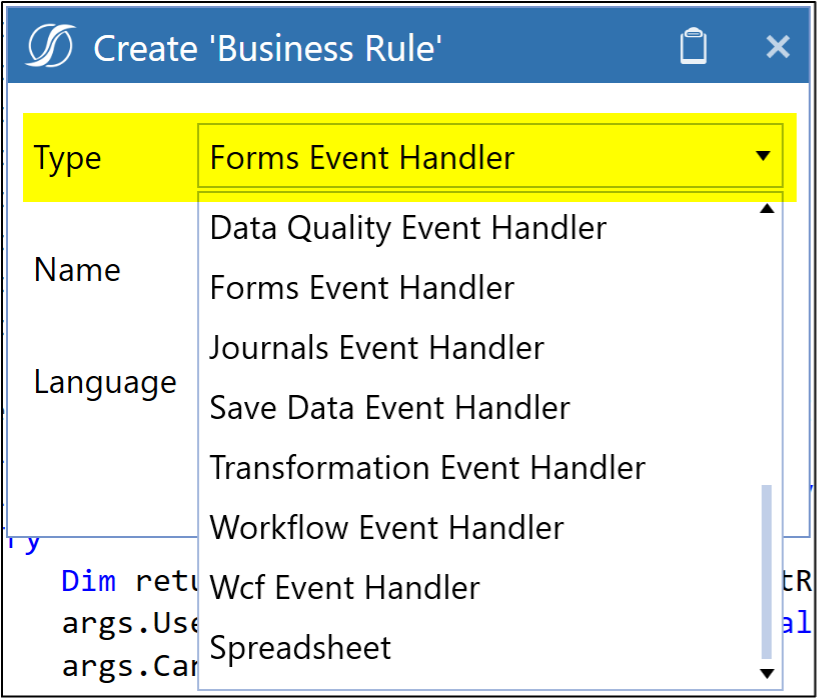
Upon selecting the desired Event Handler, note that the name of the event handler business rule cannot be edited. Proceed by clicking "OK," and your business rule will be automatically generated.
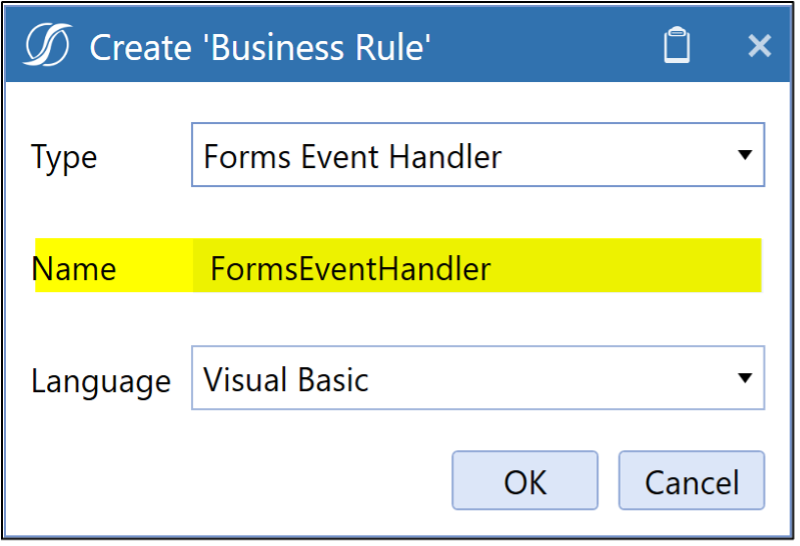
Setting Up an Event Handler
After creating your event handler business rule, the next step involves configuring the rule to execute during specific actions:
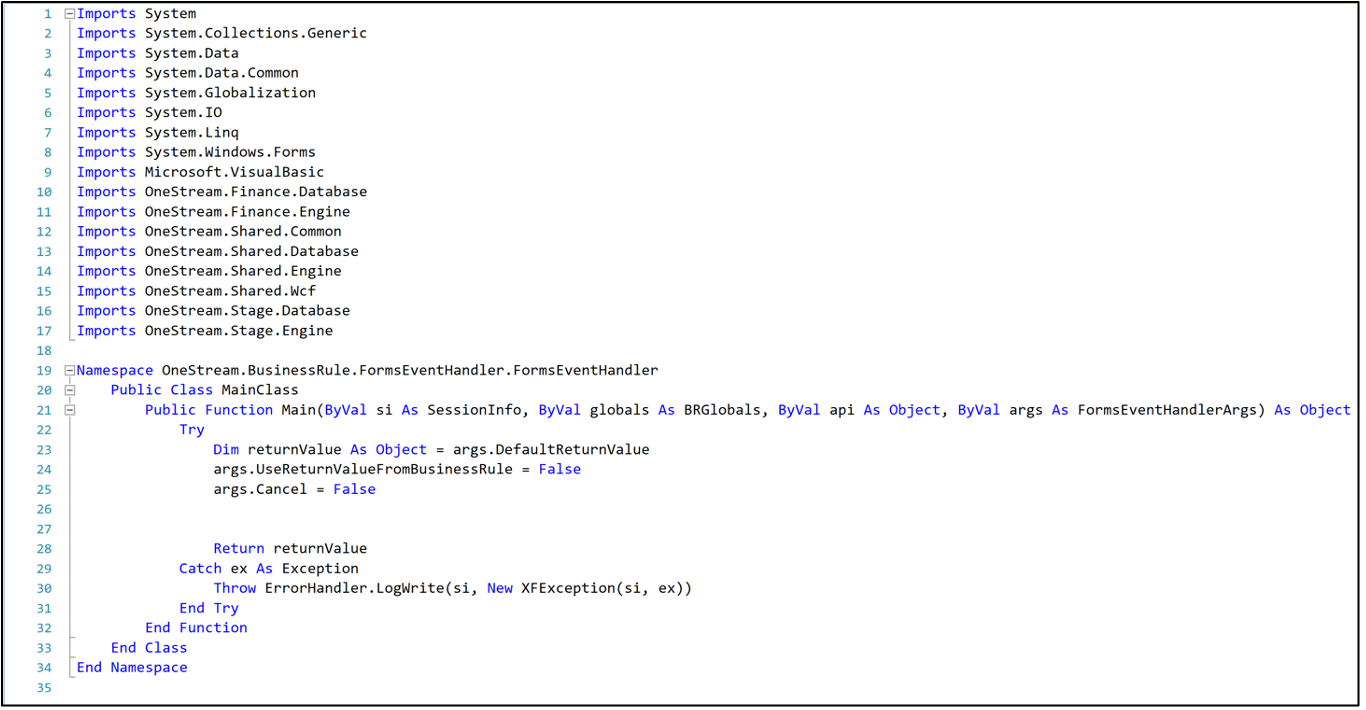
In the screenshot provided, we have set up the Forms Event Handler to execute on Save Form and Complete Form user action.
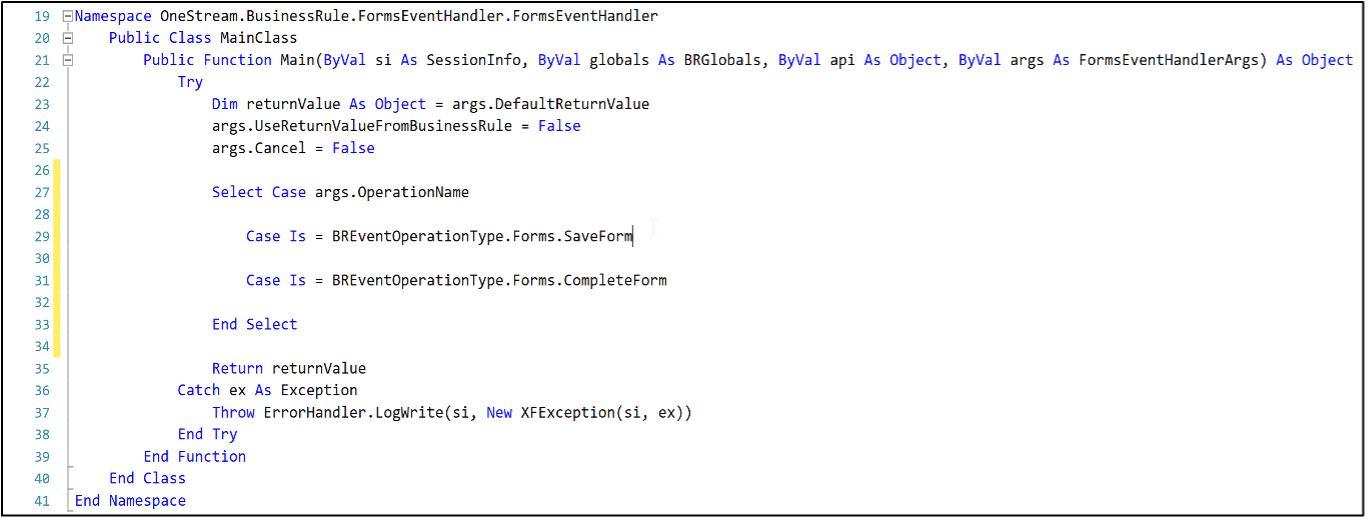
Here's an example of how a form event handler business rule can be used. In the example below, we are working with FX rates as a forms input. As the user enters the FX rates and performs a save action, the values are set using a Finance Business Rule. This rule is then executed through the appropriate data management sequence, handling the newly entered FX rates.
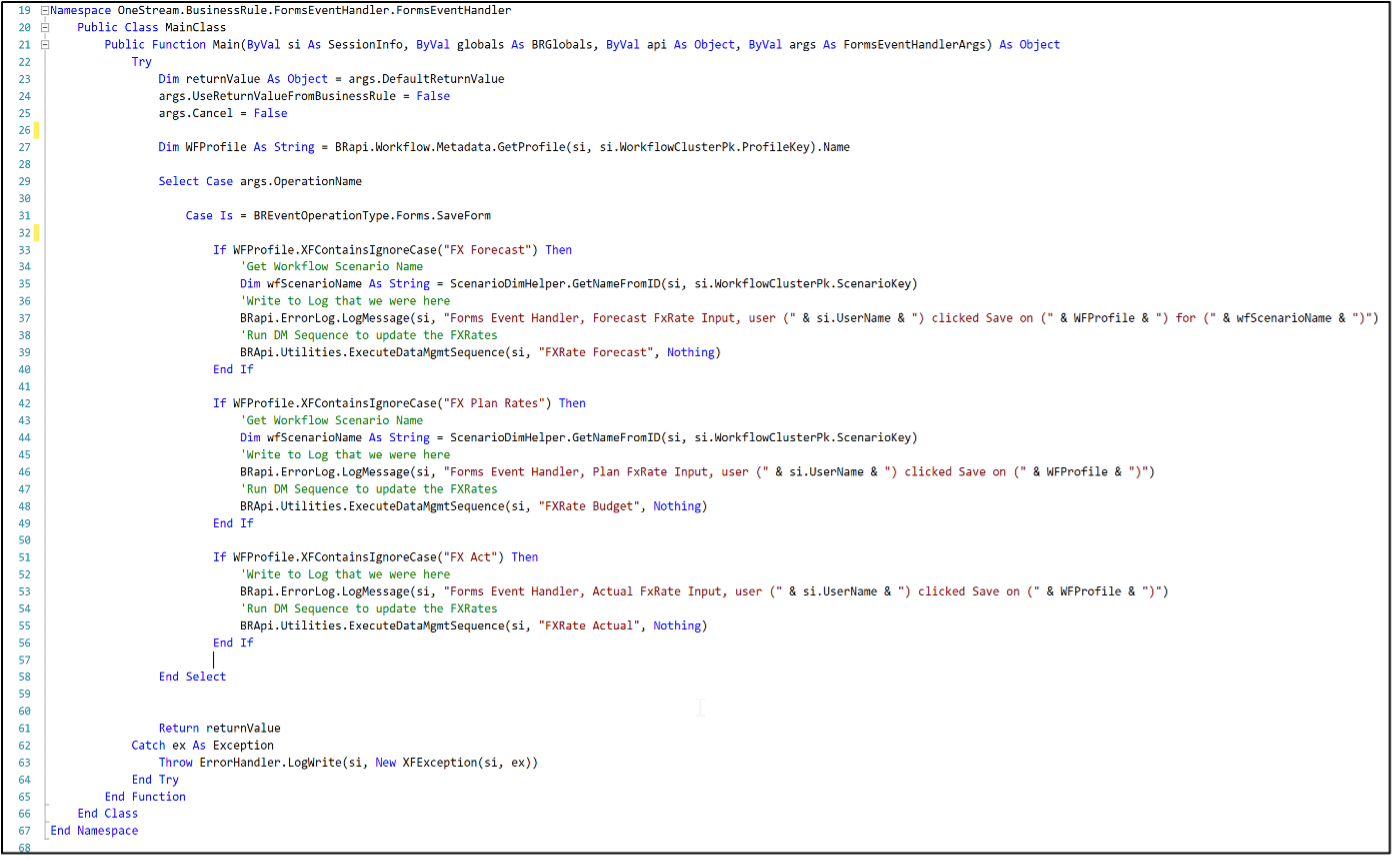
Enhancing User Experience and Application Efficiency
OneStream Event Handlers bring significant improvements to both user experience and application efficiency. These clever components make the software more responsive, automatically responding to user actions with precise and automated tasks. This means less need for manual work, reducing the chance of mistakes and making the workflow smoother.
For example, consider a scenario where users input FX rates into a form. As the user enters the FX rates and performs a save action, the values are set using a Finance Business Rule. This rule is then executed through the appropriate data management sequence, handling the newly entered FX rates. This automation not only streamlines the input process but also ensures that the values are correctly managed without the need for manual interventions.
The beauty of Event Handlers lies in their flexibility and usefulness in various situations. They can be applied to different processes, making the entire application more efficient and reliable. Users can trust that these automated mechanisms will maintain data accuracy and integrity across the system.
In a nutshell, OneStream Event Handlers elevate the software by making it smarter and more efficient. They respond to user actions instantly, automating tasks, and reducing the need for manual interventions. With their help, the application becomes more reliable and user-friendly, resulting in a better overall experience.
Conclusion
In conclusion, OneStream Event Handlers stand as a powerful and essential feature that enhances both user experience and application efficiency. By enabling automation and seamless interactions, these components offer an innovative approach to optimizing the functionality of OneStream software.
The true strength of Event Handlers lies in their ability to improve user experiences subtly but significantly. They streamline processes, reduce manual efforts, and minimize the risk of errors, making the software more reliable and user-friendly.
Embracing the power of Event Handlers opens a world of possibilities for maximizing the benefits of OneStream software. These intelligent tools empower users to tailor their application precisely to their needs, achieving greater control and efficiency.
Incorporating Event Handlers into your OneStream application unlocks an extraordinary potential that elevates its performance to new heights. With these remarkable components at your disposal, you'll undoubtedly appreciate the transformation they bring to your OneStream experience.